(Customer Relationship Management) is a robust cloud-based solution
designed to help businesses manage their sales, marketing, customer
support, and inventory in one platform.
It's particularly known for its affordability, scalability, and
flexibility, making it suitable for businesses of all sizes.
A centralized system that stores customer data, records interactions, and manages potential customers from initial contact to closed deals, optimizing sales efficiency and customer relationships.
A visual representation of your sales process, tracking deals from initial contact to closure. It helps you monitor progress, predict revenue, and identify potential roadblocks.
Automates routine tasks like sending emails, assigning leads, and approving workflows, freeing up time for strategic activities and improving efficiency.
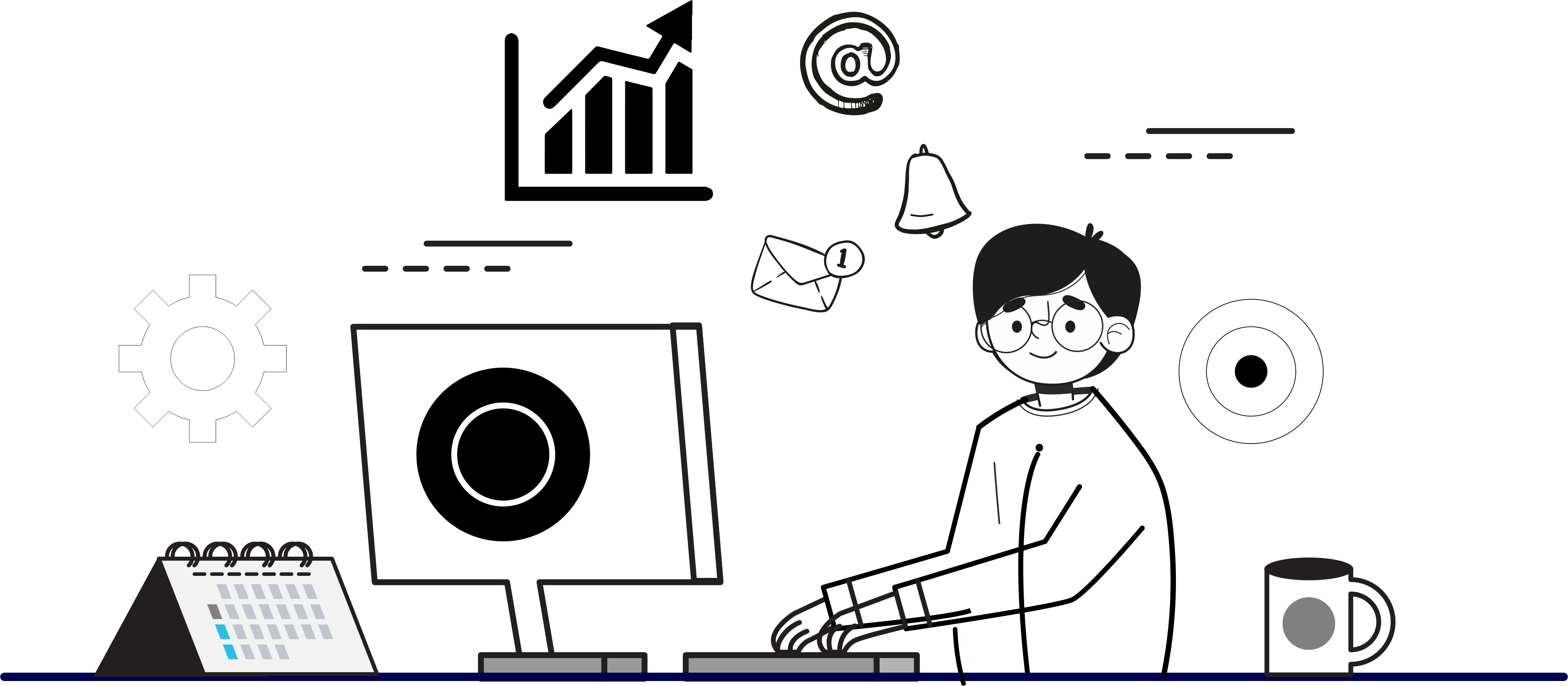
Leverages powerful analytics tools to track sales performance, identify trends, and measure key performance indicators (KPIs). This data-driven approach helps optimize sales strategies and improve decision-making.
Leverages AI to provide intelligent insights, predict future outcomes, and automate repetitive tasks, empowering sales teams to focus on high-value activities and achieve better results.
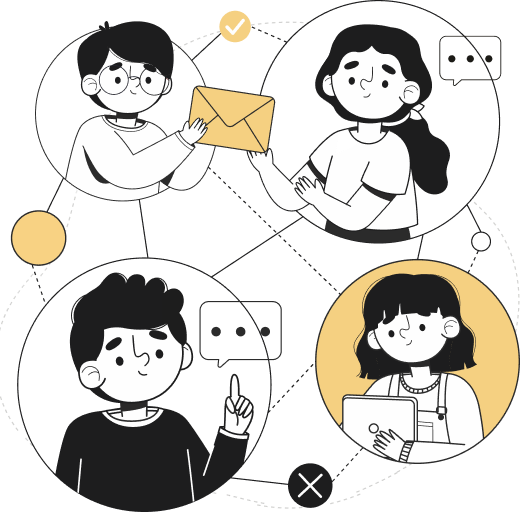
Integrates multiple communication channels like email, social media, phone calls, live chat, and customer portals into a single platform, centralizing all interactions and providing a unified customer view.
Access your CRM anytime, anywhere with our mobile apps for iOS and Android. Stay connected to your sales pipeline, manage leads, and close deals on the go.
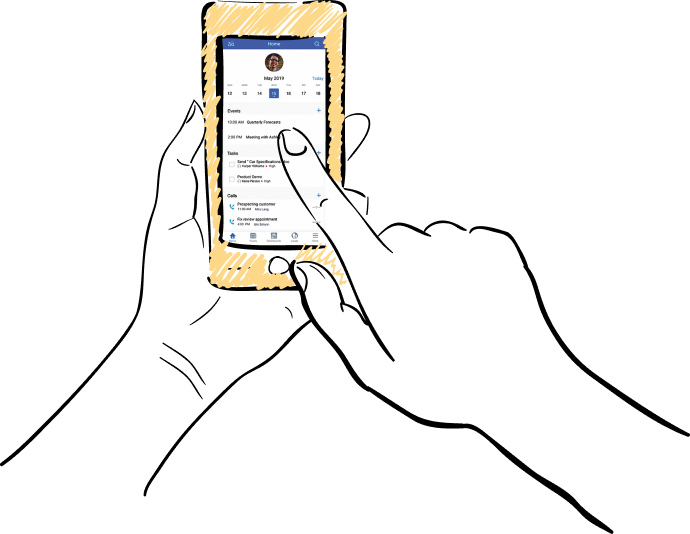
Effortlessly integrates with other Zoho apps and third-party tools, streamlining workflows, eliminating data silos, and enhancing productivity. This integration creates a unified business ecosystem.





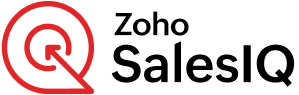
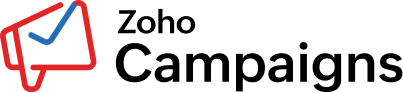





.png)
.svg 1.png)



As a salesperson, emails are essential for engaging with your leads, and customers. Zoho CRM helps you write more powerful and personalized content by combining emails with contextual CRM information and analytics.
When most of your work is done within your CRM, it's important to be aware if any of your prospects have responded to your emails. Get immediate alerts from deals and contacts right inside Zoho CRM—reply instantly to emails, add follow-ups, and make notes when needed. Zoho CRM automatically associates all emails with their respective customer records, so you'll never have to comb through a mountain of messages to send your next round of follow-ups.
Send and receive emails from the email client of your choice, including Gmail, Yahoo, Outlook, and , so that you never miss a message. Use the standard email configuration to link all incoming emails to your CRM.
Zoho CRM informs you when your emails were delivered, if they've been opened, and when they were read. You can also use advanced filters to identify leads who haven't responded within a certain timeframe as well as leads that are responding well and are ready to close. This analysis allows you to strategically plan your follow-ups for maximum benefit.
Emails can be scheduled to send in CRM at a preset time or at each contact's best time to contact. To reach a large number of customers, like when sending out business updates, or personalized follow-up emails to your customers in bulk. All these activities can be added to workflows for a one-time setup. You can even create auto-responders so no customer will be left unanswered.